Hi again, I would like to share with you a problem I had while i was trying to play Flash video from my old MPC. I have an old MPC with a Pentium 4 3.06 processor. My processor is weak and I am playing tv, dvdrip and bdrip using the 4650 AGP hardware acceleration successful. But when I tried to play flash, the video was very slow and the hardware acceleration was not enabled.
I spoke with AMD and they said to me that “The only drivers AMD provides for HD series AGP cards are hotfix drivers provided as is with no support or troubleshooting. AMD stopped manufacturing AGP based cards in 2006 with the X1650 Pro. Partner producers continued with AGP based cards into the Radeon HD Series of cards but these cards use proprietary drivers from the partner producers and are supported by the partner producers not AMD. Even though the chipset supports UVD 2 and is compatible with Flash Hardware Acceleration, with the proprietary drivers, it may simply not work.”.
All the above things that AMD said to me were wrong! Also they did not give to me a workaround. It is a fact that the 4650 AGP is compatible with Flash Hardware Acceleration but only if you have catalyst 9.11 installed. But they don’t have catalyst 9.11 for AGP! They just stop publishing new drivers. Fortunately, after a lot of research to the internet I finally found a solution! I followed the instructions and now I have a working flash player hardware acceleration!
You can also read the original instructions following this link: http://www.w7forums.com/install-ati-agp-drivers-t2618.html. God bless TorrentG who wrοte this article!
Instructions for installing ATI HD 2400 PRO AGP, ATI HD 3850 AGP, ATI HD 3650 AGP, ATI HD 3450 AGP, ATI HD 4650 AGP, ATI HD 2600 PRO AGP
ALL MODELS x86 32-bit WDDM 1.1:
1) Download the Catalyst 9.11 32-bit driver Suite for Windows 7, you can find it on Softpedia.
2) Extract the driver folder by running the .exe you downloaded. It will extract to C:\ATI
3) Close installer after extraction. No longer necessary. Do not continue with install here.
4) Download my attachment (CL_91526.zip) and extract the .inf file from it. Save to desktop or anywhere you want.
5) Copy and paste the CL_91526.inf you just extracted directly overwriting the original at this location – C:\ATI\Support\9-11_vista32_win7_32_dd_ccc_wdm_enu\Driver\Packages\Drivers\Display\W7_INF
6) Go to device manager and right click on your video card. (Standard VGA or otherwise.) Update driver software, browse my computer, let me pick, have disk, browse.
7) Navigate to C:\ATI\Support\9-11_vista32_win7_32_dd_ccc_wdm_enu\Driver\Packages\Drivers\Display\W7_INF
8) Click (or double click) on the CL_91526.inf
9) Click ok, then click next and let it install. If it complains that it is not signed, click the part to let it install anyway.
10) Reboot if necessary. Pick an Aero theme by right clicking on desktop, Personalize. (If you previously had a working driver from ATI’s site installed, you may skip this step.)
11) Run setup.exe in C:\ATI\Support\9-11_vista32_win7_32_dd_ccc_wdm_enu\Driver\ and let it complete to install the CCC, should you want the functionality. Custom mode is best used here instead of express mode, when it asks.
12) Install ATI Tray Tools if you wish to overclock. Ensure adequate cooling. Disclaimer – Should you choose to overclock, responsibility falls entirely on you.
13) Update your WEI score. Start menu | right click Computer | Properties | click Windows Experience Index




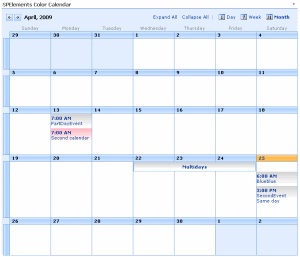 A very good free web part from SPElements that will help you merge multiple calendar sources. Also at the SPElements site you can find many others free solutions for the SharePoint 2007 and SharePoint Services 3.
A very good free web part from SPElements that will help you merge multiple calendar sources. Also at the SPElements site you can find many others free solutions for the SharePoint 2007 and SharePoint Services 3.